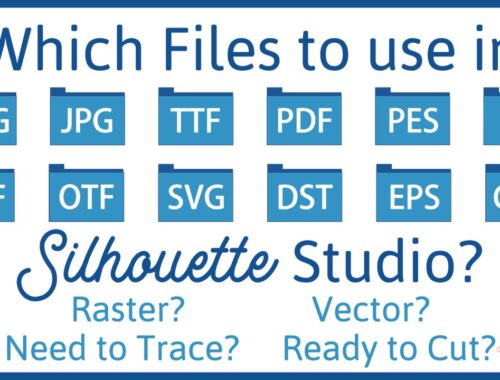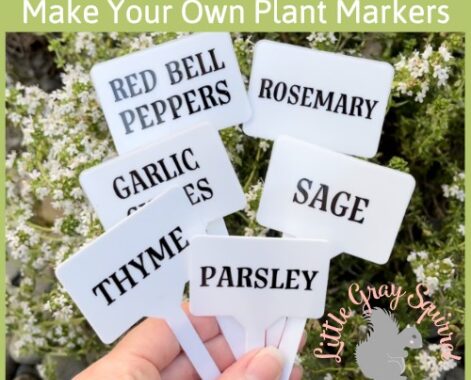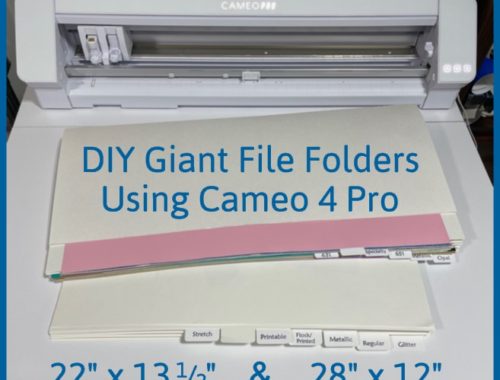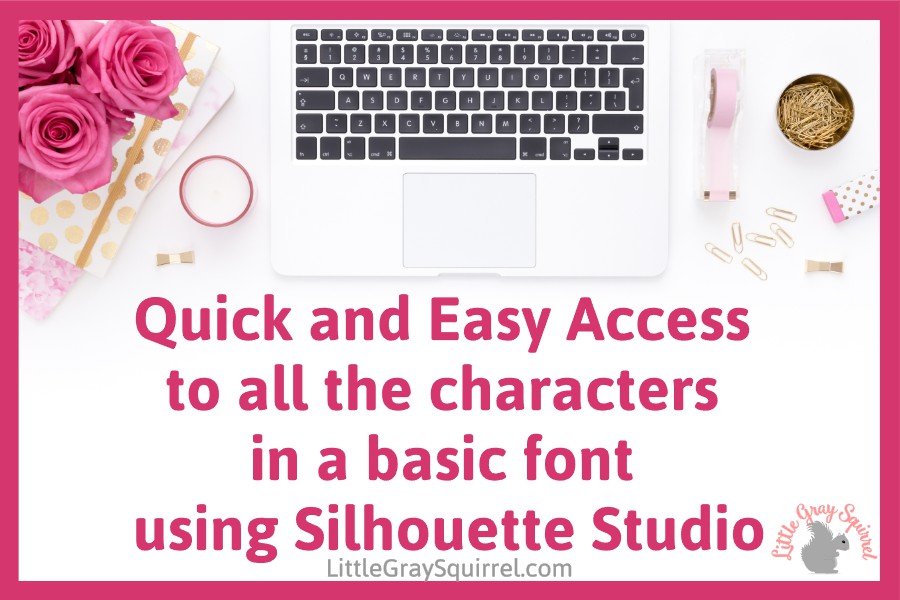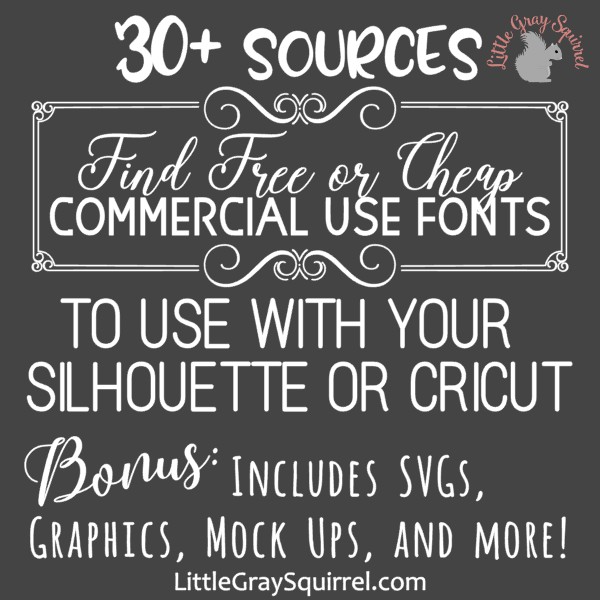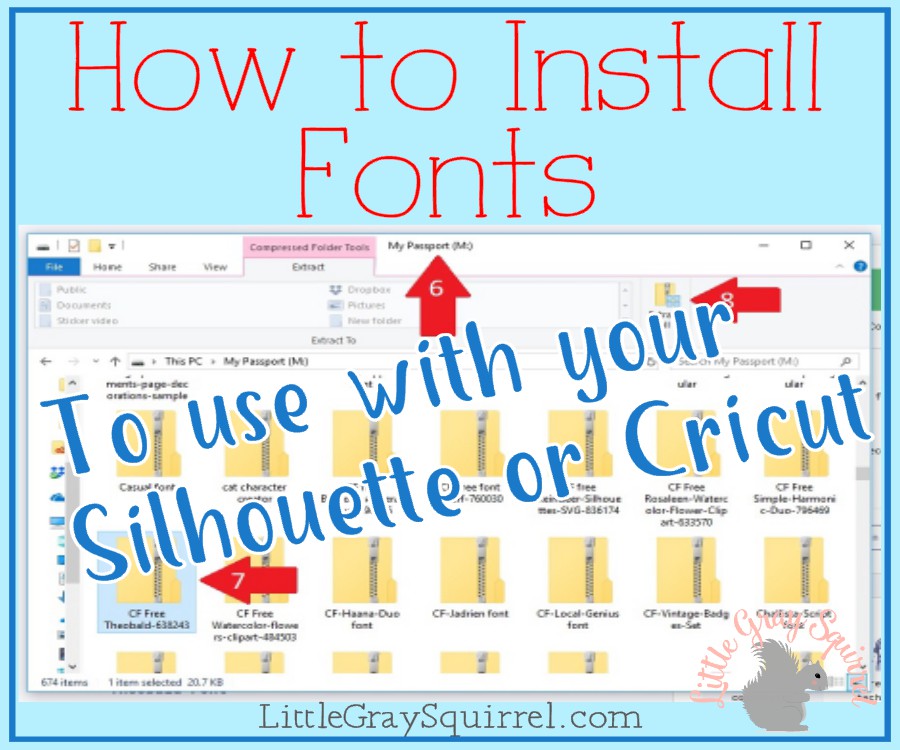Silhouette Cameo Tips and Tricks
Helpful tips and tricks to using a Silhouette Cameo and Silhouette Studio software.
Replacement Cord for Silhouette Cameo
What do you do if you lose the power cord for your Silhouette machine or if it gets damaged? Can you use a power cord from one Silhouette machine with another? Yes! The Silhouette cutting machines all come with the…
What files can you open in Silhouette Studio
If you have ever wondered what files you can open in Silhouette Studio and which one is the best to use for your project, then you are in the right place. Depending on which edition of the software you have,…
How to Make Plant Labels
Creating your own plant markers to label your garden, planters or raised beds is fun and easy when you use premade SVG cut files. You might even be able to use supplies you already have. The only thing I love…
How to Make a Mockup in Silhouette Studio
Mockups are a great way to show what the products you can make will look like or variations of products without having to actually make them. Creating mockups in Silhouette Studio is my preferred method because I am already in…
DIY Giant File Folders Using Cameo 4 Pro
Create giant file folders to organize vinyl and heat transfer vinyl (HTV) sheets, large format paper, scrapbook paper, artwork, and more. Use a Silhouette Cameo 4 Pro and my free cut file to make as many file folders as you…
How to Cut Frosted Craft Paper with Silhouette Cameo
I recently tried using Frosted Craft Paper for the first time. I made a holiday paper wreath following a template from Lia Griffith.The wreath turned out beautifully by using her template cut files, instructions, frosted craft paper, and crepe paper.…
How to see glyphs in a basic font using Silhouette Studio; the quick and easy way
I am going to show you my trick for how you can view all the glyphs and extra characters in a basic font and use them, quickly and easily in Silhouette Studio.
FREE and Cheap Commercial Use Fonts, Designs, and Craft Files Resource Guide
Free Fonts for Commercial Use: The Ultimate Guide This is the ultimate source guide for where to find FREE and cheap fonts with commercial use for Cricut, Silhouette, LASER cutting software, Inkscape, Photoshop, Illustrator, Corel Draw, and other design and…
How to Download Fonts to Use with Silhouette, Cricut, and Other Design Software
These steps are for downloading a font on a PC. I am running Microsoft 10. The process may look a little different on your computer. Essentially, you just need to download the font, unzip the file, open the font file,…