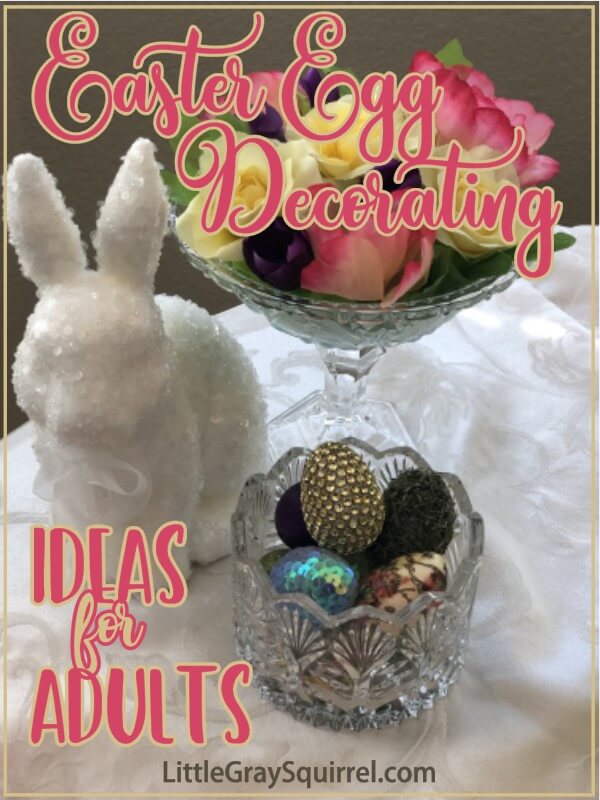Curved Computer Monitor for Craft Room
Creating in a craft room isn’t just limited to physical products. With equipment and technology available today, a lot of creating is done digitally. It is so nice to have a monitor for your computer that allows you to be working on several things at once.
**This post contains affiliate links. When you click these links I may make a commission on purchases made through those links. As an Amazon Associate I earn from qualifying purchases.** Please read our disclosure policy for more information.
LG UltraWide Curved Monitor
Since technology changes regularly, the monitor I have and set up in the video isn’t as readily available. The one in the image above is the latest version with similar specifications. Some of the specs that my monitor has, that this one has as well is:
- Curved, 34″ wide screen
- 21:9 aspect ratio
- 3440 X 1440 resolution
- USB-C
Something that this monitor has that mine doesn’t:
- 75Hz Refresh rate
- Built in speakers
Here is the updated version of my curved monitor on Amazon if you want to see the specifications and reviews. **It does not come with the USB-C Cable like the 34WN80C does. It will have to be purchased separately. Like this one**
Using a curved monitor in the craft room
When designing in Silhouette Studio for example, you might want design files open, your font manager, and maybe a browser open in addition to Silhouette Studio.
I recently started creating screen recorded tutorials for my projects and need to have several things open. The large screen allows me to work outside of the screen recording area as well.
A large monitor is also great if you just like to work on several things at once.
My husband has had a curved monitor at work for a couple of years now. It is so nice to have email, accounting software, schedule, browser, and anything else needed, open and work between them without shuffling around. He thought I would like one in my craft room. I wouldn’t have thought it would be a big deal, but boy, I didn’t know what I was missing.
Remove your old monitor
Before setting up your new monitor, you need to disconnect and remove your current monitor if you have one.
First, turn off your computer and monitor.
Unplug your monitor from the outlet and your computer. Be sure to note where it was plugged in on the back of your CPU. You will plug your new monitor into the same location. See below for suggestions on what to do with your old monitor.
Unboxing the 34″ LG UltraWide Curved Monitor
Even though I received the monitor as a surprise, I didn’t waste any time getting it set up. Even though I had never set up a new monitor before, it was super easy. No tools needed.
The contents of the box included:
- 34″ Curved Monitor
- A paper booklet with what is included in the box and images of mounting the monitor on the stand
- CD which contains the owner’s manual
- Warranty information booklet
- Product registration card
- HDMI cable
- Power cable and brick
- USB Type C cable
- Monitor stand pillar
- Monitor stand base
Set up the monitor
Cord and Cable Management Clips
If you would like to manage the cables from the monitor to your computer or speakers, apply a cable holder to the back of the monitor stand.
These clips and cable holders are top rated on Amazon:
Craft Room Marker Storage
I love seeing all of my markers and having them within reach. If you are wondering about my marker storage/display, you can find it on Amazon here.
How to dispose of your old computer monitor
If your monitor is still in good condition, you have a few options to get it out of your craft room. You can pass it on to another computer in your home, sell it on Craigslist or through an app like OfferUp, Letgo, Nextdoor, or Facebook marketplace, or give it to friends or family.
You can also look for a program in your community that could use it and donate it to them.
If your monitor was no longer working, or too old to be beneficial to someone else, you can find a recycling center in your area that accepts broken electronics. Goodwill for example has an electronics recycling program.
I hope you get the opportunity to upgrade your craft room monitor too!
Best,
Megan