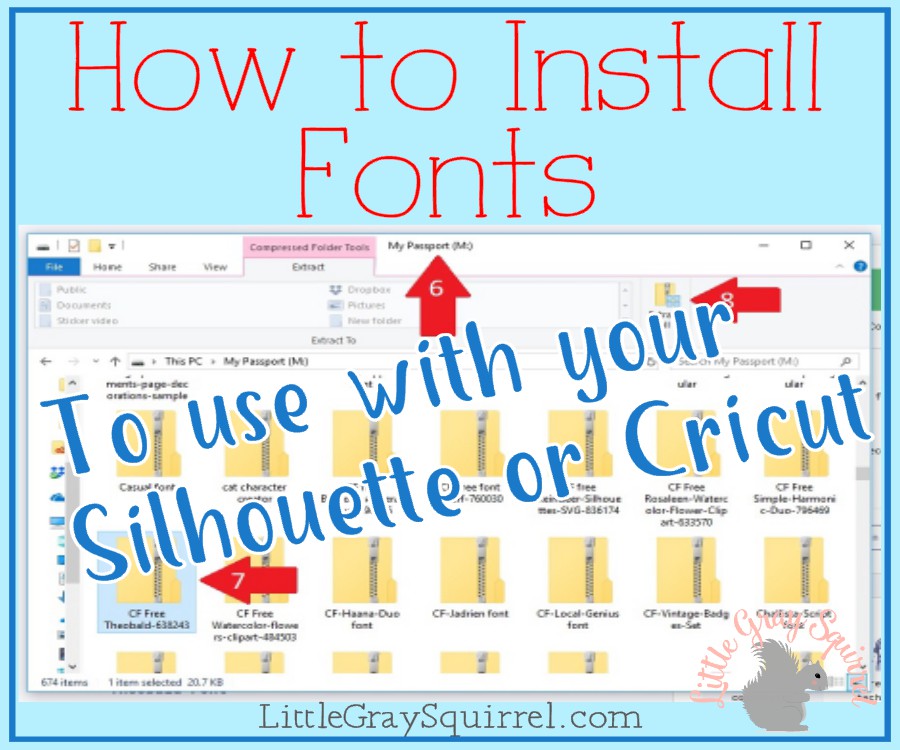How to Cut Frosted Craft Paper with Silhouette Cameo
I recently tried using Frosted Craft Paper for the first time. I made a holiday paper wreath following a template from Lia Griffith.
The wreath turned out beautifully by using her template cut files, instructions, frosted craft paper, and crepe paper.
I used my Silhouette Cameo 4 to cut the frosted paper so I could get the intricate cuts of the pine needles, fern, juniper, and spruce branches.
**This post contains affiliate links. When you click these links I may make a commission on purchases made through those links. As an Amazon Associate I earn from qualifying purchases.** Please read our disclosure policy for more information.
Lia Griffith’s Frosted Craft Paper is a lightweight craft paper that has a metallic or pearlescent sheen on both sides of the paper.
Some crafters have said they had a hard time cutting the paper with their Silhouette and I did too when I made my first cut so I have made a list of tips, supplies, and suggested cut settings you might need to successfully cut this beautiful paper with your Silhouette.
It is definitely a material you should have in your craft supplies.

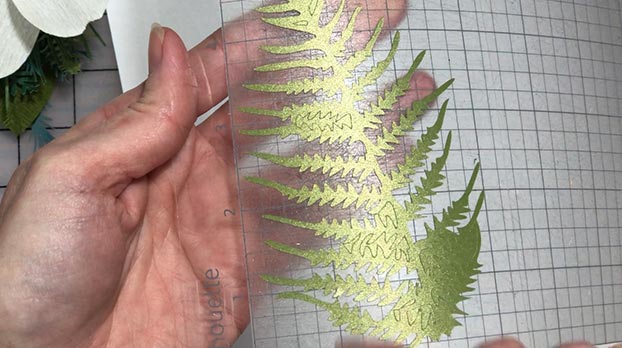
Don’t waste your time and materials!
Write down your cut settings on this form I made for you. Subscribers to my email get access to my resource library including the blank “My Perfect Silhouette Settings” printable.
[mailerlite_form form_id=2]
Lia Griffith has all the fun supplies for making beautiful crafts.
Here is a link to her shop. I won a big box of supplies from her a while back and have bought even more since then, including stocking up on a trip to her pop up shop in Portland. It is a makers paradise.
All of her supplies are such high quality and so beautiful.
Where to get cut files for frosted craft paper
There are many places to get cut files for paper crafts online. But to get cut files that were created to be used with the frosted craft paper, Lia Griffith has the perfect projects.
Here are a few free cut files that Lia Griffith created to be used with the frosted paper (the link to the files is in the description of the paper).
Lia Griffith has two books that include SVG cut files:
Cutting Machine Crafts book has 50 projects (60 SVG templates) with instructions, many of which would be stunning when made with the frosted craft paper. They are all projects to make using a Silhouette, Cricut, or Brother Scan n Cut cutting machine.
Crepe Paper Flowers book is mostly patterns for making flowers from crepe paper (which you can cut on your Silhouette Cameo 4, 4 Plus, or 4 Pro using a rotary blade) but it also has text weight paper patterns for leaves and greenery including SVGs you can download and use in your Silhouette (as long as you have Silhouette Studio Designer Edition or above).
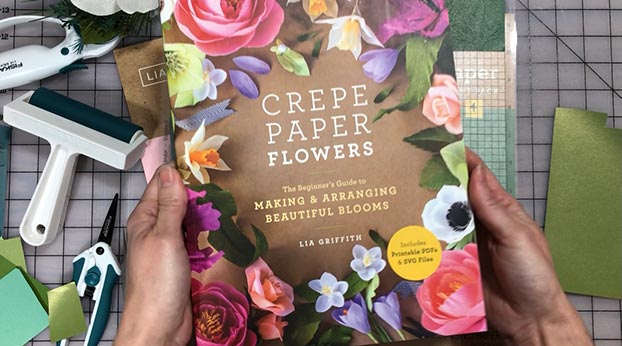
Probably the best way to get cut files to use with Lia Griffith’s special crepe and craft paper is by joining her craft membership.
You get instant access to 2,000 DIY printables, PDFs, and cut files, step by step tutorials, beginner to advanced projects so you can start with any level of experience, access to a private Facebook community and monthly Member Make Challenges, your own “My Craft Room” to save your favorite projects and no ads on the site, exclusive member only offers on craft supplies, kits, and more, and new curated projects added every month by Lia and her talented team.
I got the cut files and instructions for the magnolia wreath at the Holiday Maker Fest hosted by Jennifer Maker. The classes are still available (at least they are at the time of writing this) but you have to purchase the VIP All Access Pass to get it. Here is a link if you would like to see if it is right for you.
How to Cut Frosted Craft Paper with a Silhouette Cameo
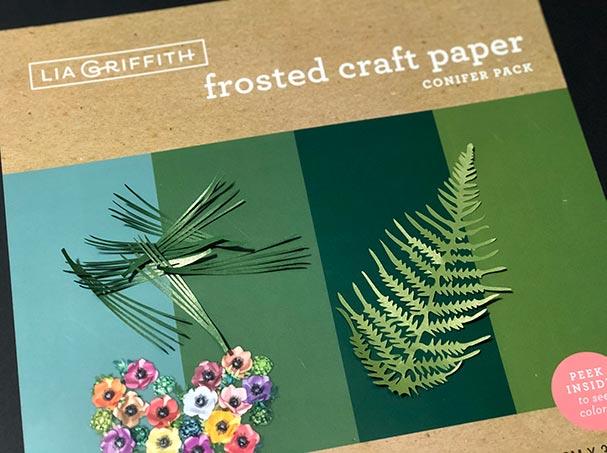
Lia Griffith's Frosted Craft Paper is a beautiful material to use in your paper craft projects. It is lightweight so it makes delicate looking flowers and greenery.
Materials
Tools
Instructions
- Select the cut files you want to cut and make them the appropriate size for your project.
- Cut a piece of frosted craft paper out of the pack that is the correct size for your project. If you use a full 12"x12" sheet, there is no need to cut it.
- Place the paper on your mat where the design is located in your Silhouette design screen.
- Using the brayer, roll over the paper on the mat from left to right and top to bottom to make sure it is securely adhered to the cutting mat.
- Load the blade properly into your Silhouette cutting machine. You will need the black tool adapter if you are using a ratchet blade in the Cameo 4, 4 Plus, or 4 Pro.
- In the Silhouette Studio software, select "SEND" to open the send panel.
- If no material is selected, you can select "copy paper"
- Make sure your design is completely outlined in red cut lines.
- For Action, select "Auto (cut)"
- Tool "AutoBlade or Ratchet Blade" (which ever type you are using)
- Make sure cut is selected
- Blade: 2
Force: 15
Passes: 1
Line Segment Overcut: On (the checkbox next to the triangle)
Speed: 3 - Load the mat into your Silhouette.
- Select "SEND"
- After the cut finishes, peel up an edge of the paper to a cut line to make sure it cut through correctly. If not, just select "SEND" again and it will cut over the same lines. If it cut through, unload the mat from the Silhouette.
- Place the mat on your work surface and remove the outer, excess part of the paper from the mat.
- Use the pointed tweezers, to carefully begin lifting the cut frosted craft paper design off the mat.
- Use a craft spatula to slide under the paper and lift the design off the mat.
Notes
Tips:
Watch the video for step by step instructions using a Silhouette Cameo.
Use a cutting mat that will securely hold the frosted craft paper. If the paper is able to lift off the mat, it is likely to tear rather than cut.
To determine if your mat is sticky enough, apply a piece of the frosted paper to your may and roll the brayer over it up and down and side to side. then pick the mat up and bend it backwards. If the paper begins to lift off the mat, it isn't sticky enough. Try a newer, stickier mat.
If the cut starts to tear, pause or end the cut and adjust your settings or try a different blade.
Test cuts save materials.
Here is a video showing the steps to cut Frosted Craft Paper with your Silhouette
I hope these tips help you to cut this beautiful paper and you add it to your projects.
Best,
Megan
[mailerlite_form form_id=9]