
Where to get a Cameo Pro Stand
If you are looking for what to use as a stand for your Cameo Pro, I have some suggestions for you here.
The Cameo Pro was released recently and it is huge.
This machine can cut up to 24” wide by 24” long when using the cutting mat and 23.6” wide and up to 10’ long when cutting without a mat.
Because of the large cutting width, the machine itself is also large.
**This post contains affiliate links. When you click these links I may make a commission on purchases made through those links. As an Amazon Associate I earn from qualifying purchases.** For more information, please see my Disclosure Policy.
**********
Get the Cameo Pro table here
**********
I have more information about where to get the Cameo 4 Pro, what it can do, and what materials you can cut with it here. But here are some suggestions for what you can use as a stand or table for your Cameo Pro.
What is the best stand to use for the Cameo Pro?
There are a number of options that you can use for your new machine.
- Buy a table or stand: This is the table I bought for my Cameo Pro so I could get it quickly, this table is the same size but has grid marks on the top, it sometimes costs less than the one without the grid. They both have wheels so I can move it around, baskets to hold tools, supplies, and roll feeder and mat support parts, it can store 24” rolls of vinyl (more info on that below), and I added adhesive hooks so it can store the 24″ mat too (see below for photos).
- DIY or build a table or stand: I thought about building a table for my Cameo Pro but it is winter and I would like to be able to use it before I have to finish a building project. If you would like to DIY your Cameo Pro stand or table, check out this one by EllyMae at Silhouette Secrets. She also includes the approximate cost for building the table which is helpful because like most DIY projects, and like the time I built my craft table, DIY doesn’t always necessarily save money, or time.
- Repurpose furniture you already have: This is the most cost effective especially if you have the right sized piece. You can just use something you already have and even refinish it if necessary to match your craft room.
- Buy a used table to transform into a stand: You can use the measurements I have below to buy a table or stand that will work for your needs and if necessary add leaves that can fold down if you have limited space.
You can buy hinges and supports on Amazon ,
I have a table that I built in my craft room that is large enough to use the Cameo Pro on but then I can’t use it for anything else.
This is the stand I bought for my Cameo Pro
It is a folding table that holds the Cameo Pro perfectly.

The surface of this table measures 36″ (wide) by 58.5″ (long) when it is open, and 36″ wide by 10.625″ when the leaves are down.
The table is 36″ wide by 12.25″ with the leaves down, including the thickness of the leaves.
It is the perfect size to hold the Cameo Pro when the table is closed and support the mat while cutting when the table is open and be rolled away to make more space when not in use.
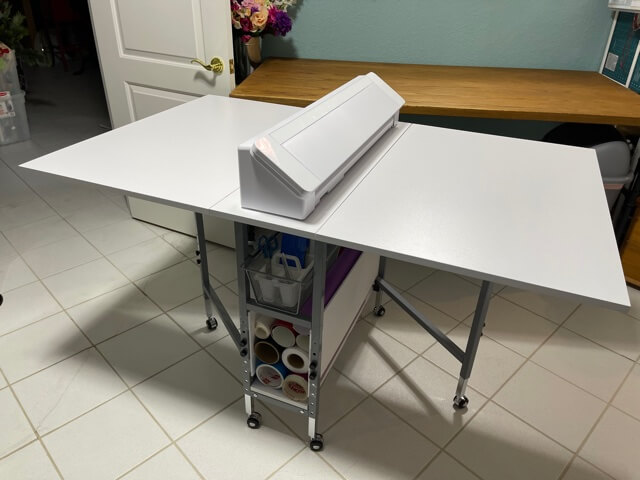
The two table leaves are each 23.25″ long so they will fully support the cutting mat when sitting in front of the machine or behind it.
There are two sliding, removable baskets, and a shelf underneath.

Use one basket for vinyl supplies; rubbing alcohol, painters tape, squeegees, weeding tools, scissors, etc.
The other basket is the perfect size for the roll feeder and mat support pieces, USB, and power cables when not in use.
I added two adhesive backed hooks to one of the table leaf supports to hang the 24″ cutting mat on. It helps keep it flat, clean, and out of the way when not in use.


Store 24″ rolls of vinyl, HTV, and paper
There is a lower shelf on the table. The shelf measures 29.5” by 7.625”. I cut a sheet of foam core that I got from Dollar Tree in half and taped it to the table legs so I can stack 24” rolls of vinyl or paper under my Cameo Pro. It is a self contained mobile work station.
The table leaves can be raised and there is a pin in the bottom of the leaf that inserts into the hinged leg to hold the supporting leg securely in place (unless you lift up on the leaf).
The table is on wheels. The four main wheels have locking casters, and the two that support the leaves do not (but you can choose to put two of the locking casters under the leaves when you assemble the table if you like. I really like furniture in my craft room to have wheels so I can move it to where I need it easily and then put it away.
Adjustable height stand for Cameo Pro
The height of the table is easily adjustable. I have the height of my table set to 33″ tall which is a good height for me to stand and work at the table and it is close to matching the height of my craft table.
This table can be set as low as 30.25″ up to 39.25″ in 1.5″ increments. Just unscrew the knobs on the table legs and lower or extend them to your desired height.
I always read reviews and only recommend products I would use. I do have this table and did see the reviews about the packaging from the factory.
I believe they have improved their packaging from the factory after reading some of the bad reviews on Amazon. My table arrived on a rainy day. The corners of the box were soaked and torn and I thought for sure my table would be damaged.
All of the parts were in the box and the tabletop pieces were boxed up inside the box and protected by layers and cubes of foam.
What size stand does the Cameo Pro need?
If you want to DIY your Cameo Pro stand, here are some measurements you might need.
The base of the Cameo Pro is 33.5” long and 6.5” deep so the absolute minimum surface area for the Cameo Pro to sit on would be 33.5” long by 6.5” deep.
The unit dimensions on the Silhouette website for the Cameo Pro include the lip of the top of the machine which extends out just a bit beyond the base so those measurements are just a bit larger.
It is of course a good idea to have some “wiggle room” so I wouldn’t recommend a surface that is that exact measurement unless it has a lip on it to hold it in place.
If you created a stand with a lip, you will need to take into consideration the space on the front of the machine where the roll feeder and mat supports go, and the right end of the machine where the power button, and the USB and power cable ports are.
These minimum dimensions would only hold the machine itself though.
The roll feeder and mat supports extend 7” in front of the Cameo Pro.
When cutting rolled materials you also need to support the weight of the materials behind the machine as they are cut so they don’t bow or arch the material in the machine which can affect how the blade cuts, and so gravity doesn’t pull the materials out of the machine which can mess up your cuts as well.
Minimum stand size for cutting rolled materials on the Cameo Pro
The minimum stand or table surface size I would recommend for cutting on a Cameo Pro from the roll feeder would be 36” wide and 21” long if you had something to “catch” the material and roll up on the back side.
Minimum stand size for cutting materials using the mat in the Cameo Pro
When cutting with the mat, you need even more space.
You need at least 52” from the front edge of the mat when loaded in the machine to the back edge of the mat when fed through the back of the machine.
Ultimately you would want a table that can allow you to cut with or without a mat, have some space around the machine so it won’t fall off, and have some storage for tools and materials.
Moving your Cameo Pro around on a stand
Safety first! I know these are probably common sense things but better to be safe than sorry so I will go over some tips to moving the machine.
While I really enjoy the ability to move my furniture, carts, and stands around in my craft room, it is important to be extra careful moving around equipment like the Cameo Pro.
A stand that is tall and narrow like most plotter stands could have a tendency to tip over if not moved properly.
My floor is tile which can be a little bumpy to roll around on. It doesn’t matter if your floor is smooth wood or laminate, tile, cement, or carpet, you want to be careful when moving your stand around.
Make sure your Cameo Pro is unplugged. Unplug both the power cable and the USB cable if you were using it. Wrap them up and store them away. My cables store in the basket under my table.
If your stand has locking wheels, be sure to unlock them.
Make sure you check the floor around your stand to make sure it isn’t going to bump into or roll over anything. Check the area where you want to move it to to make sure it is clear as well as the path to get there.
Then, firmly grasp the table and support the Cameo Pro and carefully move it into its new location or to put it away.
Lifting your Cameo Pro
If you need to pick up your Cameo Pro, be sure to pick it up from the bottom of the machine on both ends. Don’t lift it up by the lid or the plastic part that goes across the top of the machine over the lid. These pieces will probably break off if you tried to pick up the machine by those parts.
I hope you found this information on what to use as a stand for your Cameo Pro helpful!
Best,
Megan





